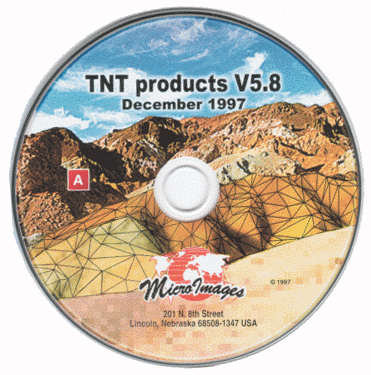
V5.8 New Features
43rd Release December 1997
V5.80 Release Notes
MacOS 8.1 Support
- Enjoy faster response. � RamDoubler no longer needed.
- Access a TNT product license via a network.
- Try TNTedit's TNT components: visualization (all of TNTview), object editor, import, export, georeference, and digitizer support.
- Display concurrent, interrelated 2D and 3D views.
- Control layers in all views from single control panel.
- Create a layer using an SML script.
- Track position in view from GPS unit.
- Create and use SML scripts.
- Create and use GeoFormulas.
- Execute any program developed with the TNTsdk.
- Use larger 640 by 480 pixel raster objects.
- Export to ESRI's E00 exchange file.
- Export to ESRI's coverage file.
- Export to Abode's Encapsulated PostScript (EPS) (used in Illustrator and FreeHand).
- Export to the "world files" used in VRML (Virtual Reality Modeling Language).
- Compare profiles from several raster objects.
- Set color, symbolism, and scale for comparison.
- Create a template to control repeated imports.
- Use template to create relational links during import.
- Use composite multiple fields as a key field for a relational link. (For example, one table containing a field with a composite state and county code to another containing separate fields for state and county codes.)
- Use queries to control vector to raster conversion.
Automatically extract raster objects for all selected polygons. - Use improved line snapping.
- Add Z values to contours with semi-automatic tool.
- Create new elements offset from selected elements.
- Create a layer directly from a formula. Interactively create an equation using raster, vector, and TIN objects as variables. Select this GeoFormula to create a visualization layer or a new raster object.
- Interactively combine regions.
- Bridge frames using less control.
- Perform trend removal during assembly.
- Use region to define irregular area of each frame.
- Limit mosaic by reference to CAD/Vector object.
- Compress mosaic.
- Use TrueType symbols and characters as point symbols.
- Edit these TrueType symbols.
- New edit tools for all symbols.
- Enhance maps with 44 new CartoScript functions.
- Eliminate label overlap by optimizing placement.
- Print transparent layer features (for example, polygon fills).
- Create and manage CAD, vector, and TIN objects.
- Display lines and points using 44 CartoScript operations.
- Use drawing and region creation tools.
- Acquire data via serial ports (for example, from a GPS unit).
- Save and use scripts as objects in a Project File.
- Select an SML script to create a layer in a view.
- Over 158 new SML functions.
- Translate interface to Japanese, Chinese, and Korean.
- Translate interface to Turkish, Greek, Arabic, Spanish, French, German, ...
- Sample Russian translation available.
- Translate everything from dialog text/messages to tooltips/text in database fields.
- Vector Analysis Operations � Spatial Manipulation Language
- Exporting Geodata � Creating and Using Styles
- Editing CAD Geodata � Filtering Images
- Editing TIN Geodata � Getting Good Color
- Combining Rasters � Using Geospatial Formulas
- Sketching and Measuring � Digitizing Soil Maps
Displaying Geospatial Data (updated and reissued)
Introducing Floating Licenses
Introducing TNTedit
Visualization
TNTview
TNTlite
Import/Export
Profiles
Database Management
Attribute Management
Manipulating Objects
Editing
Introducing GeoFormulas
Region Tools
Mosaicking
Styles
Map Layout
Create Geospatial Products
Internationalization and Localization
New Tutorial Booklets
Feature Update Fliers
These specially prepared color fliers were sent out with the release of V5.80 TNT products. They are available in Adobe PDF format for you to browse here online. You can also access similar materials sent out with previous releases of the TNT products.
TNT Feature Updates in V5.80:
- Linked 2D and 3D Views for Complex Visualization
- GeoFormulaTM Layers for "Data Fusion"
- TNT Products Now Internationalized
- New Automatic Classification Features
- New Object Editor Features
- New Mosaic Modes (Manual Positioning and Bundle Adjustment)
- Interactive GIS--Region Combinations
- Regions from Raster Expressions
- Profiles with the Measurement Tools
- Point Symbols from TrueType Fonts
- Label Placement Optimization Using TNTmips�
- CartoScriptTM