XDM Settings
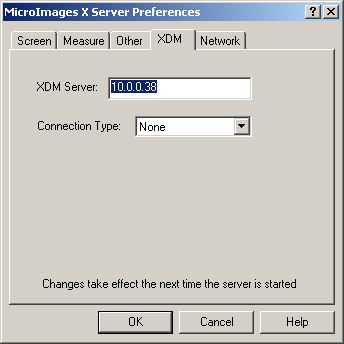
XDM is the X Display Manager. It is commonly used to allow you to log into a Unix host from an X terminal. MI/X can send XDM requests to a Unix host and, if it's willing to, the host displays a login prompt.
XDM Server
Enter the name of the host that has an XDM server. This is ignored for
broadcast connections. You can enter a machine name or an IP address.
Connection Type
There are three basic types of XDM requests
- Query - The X Server sends a request to the XDM server. If it's willing to service the request, the XDM server displays a login window.
- Indirect - The X Server sends a request to one XDM server, which then sends out a broadcast request looking for hosts willing to service the X server. Depending on how the server you're talking to is configured, it will either just give you the first host that's willing or present you with a list of willing hosts to choose from.
- Broadcast - The X Server sends out a broadcast request and presents you with a list of willing hosts to choose from.
Of course, the fourth option on this menu is "None" which obviously disables XDM, and is the default.
See also: Configuring Your XDM Server