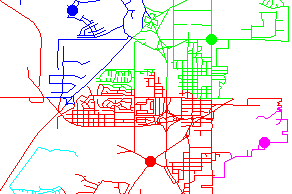
Streets allocated to different distribution centers (circles)
The Network Analysis process is used for solving routing and logistical problems on a network of connected lines in a vector object. The network might represent city streets, state highways, water or sewer pipelines, or some other utility network. You can use Network Analysis to determine the optimal route connecting stops in the network, or to allocate different parts of the network to service areas around individual facility locations. These analyses utilize the topology of the network and properties of the lines and intersections (such as one-way directions and impedance and demand values) that you can set up easily using the tools provided.
See also:
Network Analysis tutorial.
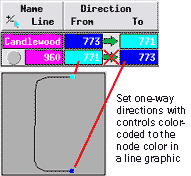
Color-coding for setting one-way direction
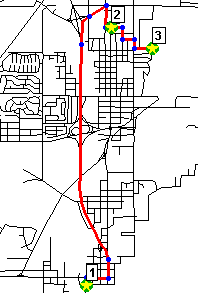
Polygons from object-finding script
Network Analysis Highlights
- Find optimal route (shortest, fastest, ...) connecting two or more stopss
- Define service/distribution areas for facility locations within the network
- Set different service areas for inbound and outbound travel
- Set route stops and facility locations interactively in integrated View
- Optimal route and network allocation results shown automatically in View with full user control of line and point styles
- Easy to adjust stop or facility locations and compute new results
- Designate one-way lines and allowed turn directions at intersections
- Set barriers at designated intersections
- Set impedance values for lines using any combination of attached attributes (line length, average travel time, speed limit, ...)
- Set different impedance values for different turn directions at intersections (e.g. higher impedance for turns crossing other traffic lanes)
- Set demand values for lines for determining facility capacity
- Save any number of stop tables for reuse; add, delete, or reorder stops
- Save route report documenting all stops and turns
- Control size of each service/distribution area by setting impedance limits for each facility location
- Use impedance delays to give preference to certain facility locations when allocating network lines
- Set capacity limits for facility locations to limit demand
- Save and reuse facility locations and network allocation results
- Save network allocation reports
