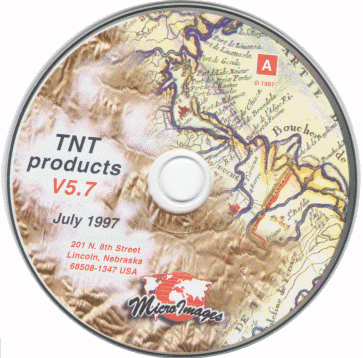
Tabbed Panels and DataTips
V5.70 -- August 1997
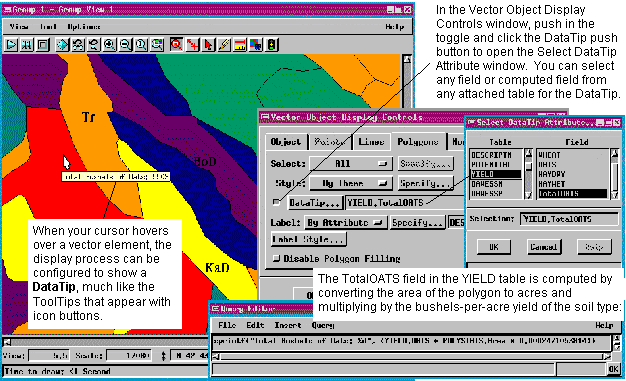
Tabbed panels now apper in the Vector Object Display Controls window, replacing the toggled drop-down panels from previous versions. Click on the tab for the element you want and adjust its display controls.
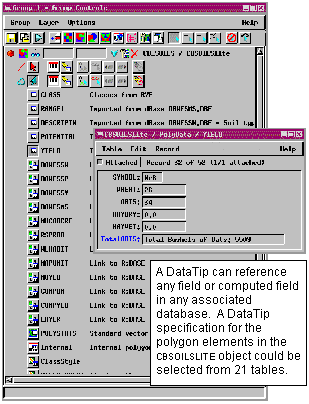 V5.70 of the Display / Spatial Data process introduces tabbed panels into the
Vector Object Display Controls window. The TNT products have used tabbed
panels in previous versions, and now they provide a new interface for the
display controls associated with each type of vector element. Select the type
of element you want by clicking on its tab, and then adjust the display
controls presented in the panel.
V5.70 of the Display / Spatial Data process introduces tabbed panels into the
Vector Object Display Controls window. The TNT products have used tabbed
panels in previous versions, and now they provide a new interface for the
display controls associated with each type of vector element. Select the type
of element you want by clicking on its tab, and then adjust the display
controls presented in the panel.
A new display feature has been added to vector object display: DataTips. For some time, the TNT products have offered similar ToolTips, which appear when you pause the mouse cursor over an icon button. Now, you can define DataTips, which appear when you pause the mouse cursor over an element (raster cell, vector, CAD, or TIN element) in the active layer. A DataTip can present the value from any field or computed field in any database that is associated with that element type.
For example, to enable polygon DataTips like the one illustrated, open the Vector Object Display Controls window, click the Polygons tab, press in the DataTips toggle, click the DataTips push button, and select the the NAME field from the DESCRIPTION table.
The DataTips feature makes it quick and easy to view database information in the display process.