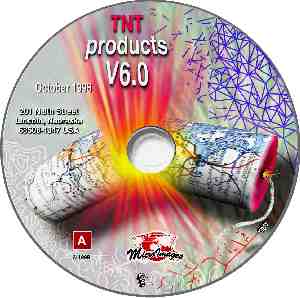
V6.0 New Features
45nd Release October 1998
V6.00 Release Notes
Highlight Feature: Use hatch patterns for filling polygons.
System
- DLLs reduce size of TNTmips for Windows 95/98/NT ~30 megabytes.
- Project File increased to 16 terabytes for Windows 95/98/NT and DEC UNIX.
- Objects increased to 4 terabytes for Windows 95/98/NT and DEC UNIX.
- Use icons in Object Selection dialog.
- View detailed "info" about any object in Object Selection dialog.
- Use "Add All" and "Remove All" for fast selection of objects.
- Improves small TrueType on all platforms by using hinting and smoothing.
- Incorporates HTML interpreter to provide linked information screens.
TNTlite
- Increases raster object size to 614 by 512 pixels for AVIRIS images.
- Increases point elements in vector objects from 500 to 1500.
Visualization
- Fly smoother turns in the simulator and control maximum turn rate.
- See cursor simultaneously in all 2D views.
- Render a layout (e.g. 3D view) directly to a raster object.
- Choose from many new 8-bit colormaps.
- Make several theme maps with the same ranges for comparison.
Import/Export
- Import MapInfo native, internal format (both graphics and attributes).
- Import AVIRIS and ENVI hyperspectral images and SDTS DEMs.
- Import XYZ coordinates in text files as 3D line segments.
- Export Arc BIL/BIP; attributes from SDTS; georeference for GEOTIFF and ERMapper.
Geotoolbox
- Integrates, expands, and streamlines scattered tools into new Geotoolbox.
- Use selection, measurement, sketching, and region generation from a single window.
- Select a single graphical element and use in multiple functions.
- Quickly move between tools and reports using tabbed panels.
- Select GPS input as a surrogate for cursor.
- Select specific group in which to sketch.
- Create region in a raster layer from a solid area or boundary trace.
- Create any kind of TNT point, line, polygon, or text style in sketch tool.
- Make and save a cross-section from a surface and a polygon layer.
- Draw a line in a 2D view to position the cross-section.
- Transfer polygon attributes to the cross-section vector object.
GPS tools
- Setup input from multiple GPS devices using Geotoolbox.
- Choose a different color cursor or TNT point style for each moving GPS position.
- Choose another cursor or symbol for a temporally static GPS position.
- Move any graphical tool (e.g. circle) with a GPS position.
- Log any and all GPS devices.
- Playback a GPS log in real time.
Hatch Pattern Editor
- Fill polygons with simple lines or complex TNT line styles.
- Use new hatch pattern editor to create and edit.
- Control line angle, spacing, offset, thickness, etc.
- Superimpose several line patterns to create complex fills.
Editing
- Use the Geotoolbox outlined above for efficient element selection.
- Filter out islands below a selected size.
- Show statistics information for all filters being tested.
Database Management
- Use table editor to define constraints for each field.
- Constraints act as data filters when fields are filled in.
- Set a field to be a multiple choice from a list.
- Restrict the range of numbers allowed in a field.
- Control upper, lower, and mixed case for string fields.
- Restrict key fields to allow selection of field from only primary table.
- Define how key fields should be represented in a single record view.
- Show a scrolling list of the valid values in a field which can be selected.
Hyperspectral Analysis
- Animate RGB displays of materials with unique Hyperspectral Explorer.
- Animate search for materials with n-Dimensional Visualizer (rotating scatterplot).
- Use Self-organizing Map Classifier (unsupervised classification using neural network).
- Compute principal components and view eigenvectors and component variance plots.
- Import and export spectral curves from text files.
- Select a wavelength range(s) to define bands used in all steps.
- Use a variable averaging window (kernel) to extract multiple pixel spectra.
Network Analysis
- Assign drawing styles to network elements.
- View all lines with their TNT line styles.
- Show DataTips for viewing names of all lines connected to a node.
- View labels with stop numbers.
CAD Merge
- Combine several CAD objects into one.
- Use same database joining options as in Vector Merge process.
Create Geospatial Products (SML)
- Create display layouts with multiple groups and positioning.
- Popup a dialog for editing a database record.
- Turn off any unwanted icons in a 2D or 3D view.
- Directly read and display coordinates from multiple GPS devices.
- Test a GPS position to determine if it has changed.
- Use HTML to design and present attractive instruction scripts.
- Read and write georeference objects.
- Classify multispectral images (20 functions).
- Perform network analyses (83 functions).
- Script with ~170 new functions (total now ~770).
New Tutorial Booklets
- Network Analysis
- Windows Installation and Setup Guide
- Analyzing Hyperspectral Images
- Macintosh Installation and Setup Guide
- Sharing with Other Products
- Optimizing Windows 3.1x for TNT Products