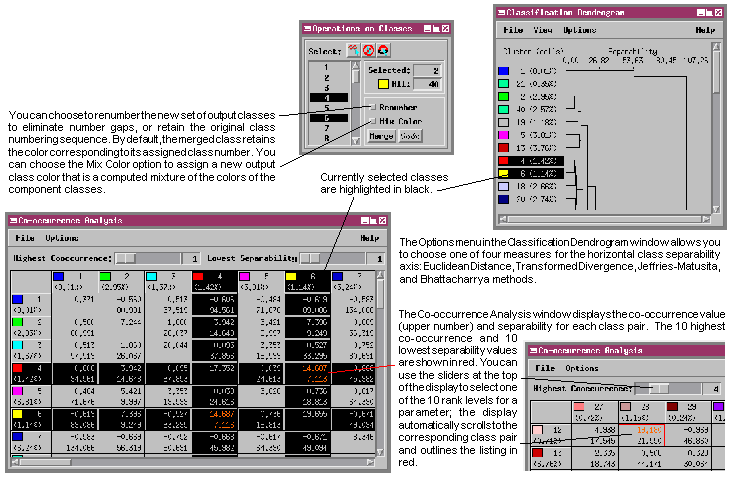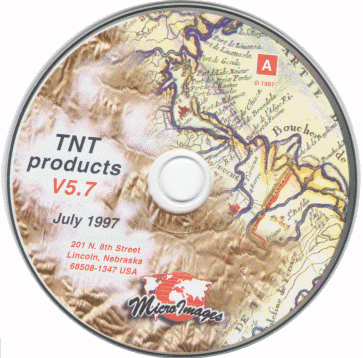
Class-Merging Tools Added to Automatic Raster Classification
V5.70 -- August 1997
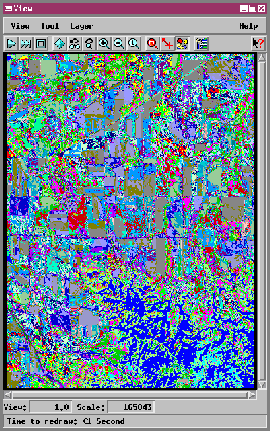 The
TNTmips Automatic Classification process for multiband images now features
enhanced tools for analyzing the classification results and a new interactive
class-merging process. You can use this process to simplify the class raster
by merging classes that have similar spectral properties (low separability)
and / or that tend to lie adjacent to each other (high co-occurrence).
The
TNTmips Automatic Classification process for multiband images now features
enhanced tools for analyzing the classification results and a new interactive
class-merging process. You can use this process to simplify the class raster
by merging classes that have similar spectral properties (low separability)
and / or that tend to lie adjacent to each other (high co-occurrence).
The output class raster is automatically displayed in a View window using a
standard color table to provide a unique color for each numbered class. Class
color samples are also incorporated in the revamped Classification Dendrogram
and Co-occurrence Analysis windows (as in previous versions, you open these
windows using the View menu on the main Automatic Classification window). The
Operations on Classes window allows you to merge classes in steps. In each
step you merge two or more classes into a single class. You can select classes
for merging from the list in the Operations on Classes window, from the View
window, from the Classification Dendrogram, or from the Co-occurrence
Analysis window. Selected classes are highlighted in all windows except the
View window. After merging, the new merged class is assigned the number of the
first selected component class. The class raster view and all output
statistics are updated automatically after each merge operation. If you are
not satisfied with the final results, you can use the Undo feature to return
to any step in the sequence of merge operations. Changes become permanent only
when you exit the Automatic Classification process.