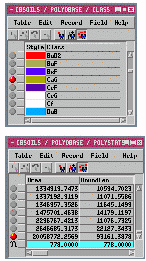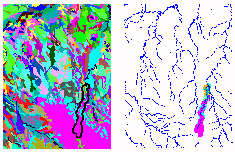Regions in TNT products V5.6
V5.60 –– April 1997
Boundary Options for Extracting with Regions
When you use a region to extract elements, there
are six options for how to treat the elements that cross the region boundary:
Partially inside, Completely Inside, Clip Inside, Partially Outside,
Completely Outside, and Clip Outside.
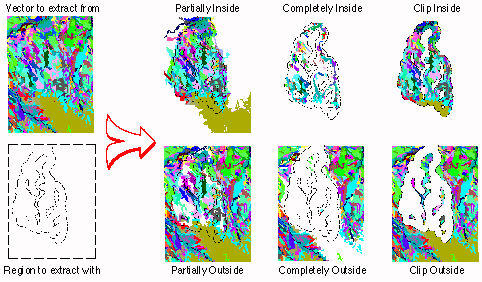
Database Tables for Clipped Elements
New tables are created, and the unattached records deleted when elements are extracted. Unattached records are the records associated only with elements that do not survive extraction. New standard attributes tables are also calculated so that elements clipped at the region boundary have accurate attributes, such as area and length. New standard attributes tables are calculated whether or not the object extracted from had standard attributes tables.
A buffer zone region created around selected tributaries was used to extract a portion of a soil map. The position of the region relative to the soil map is shown in outline above (left center). The extracted soil polygons are shown over the vector object from which the lines to be buffered were selected (right center). The soil class table and the standard attributes tables for the complete and extracted soil maps are shown. The active polygon in both objects was selected with a single mouse click.